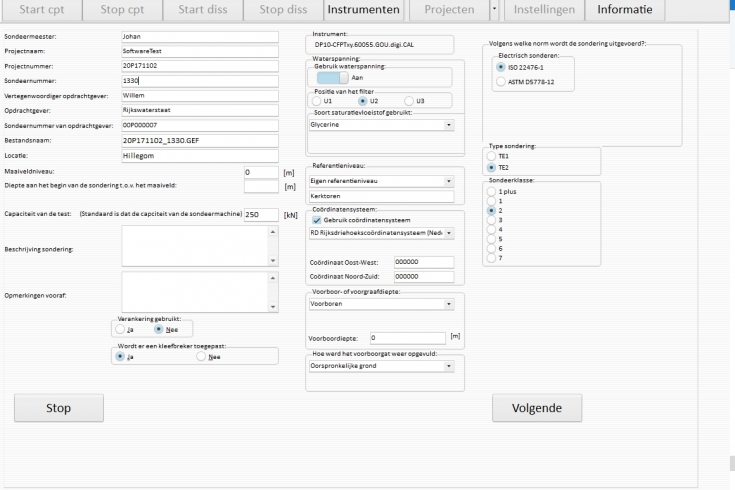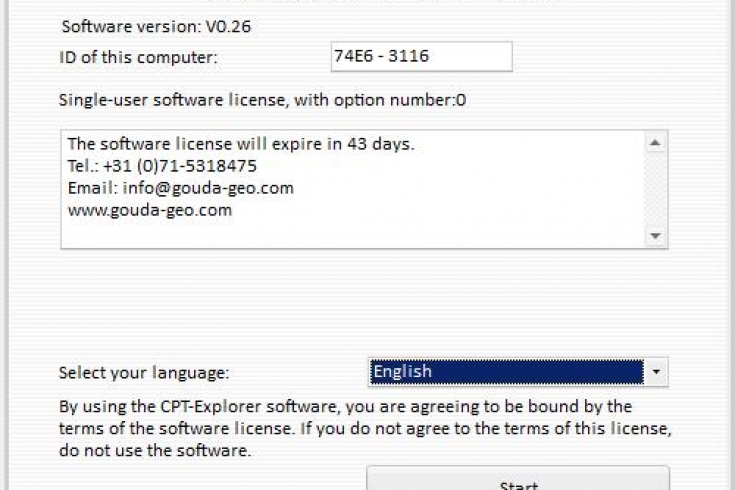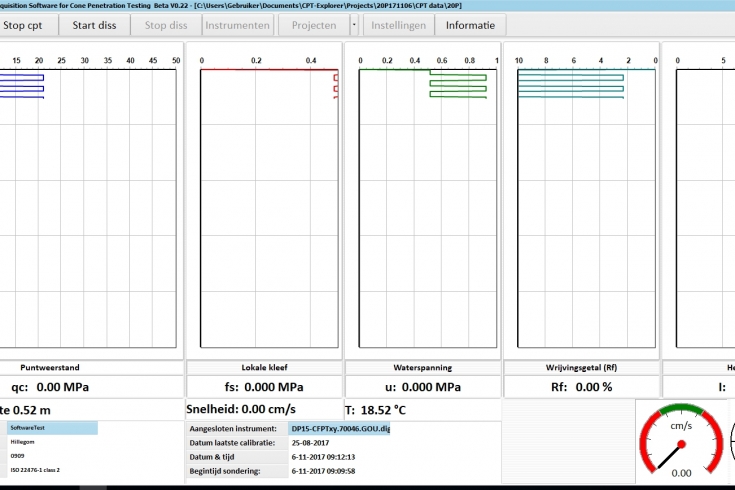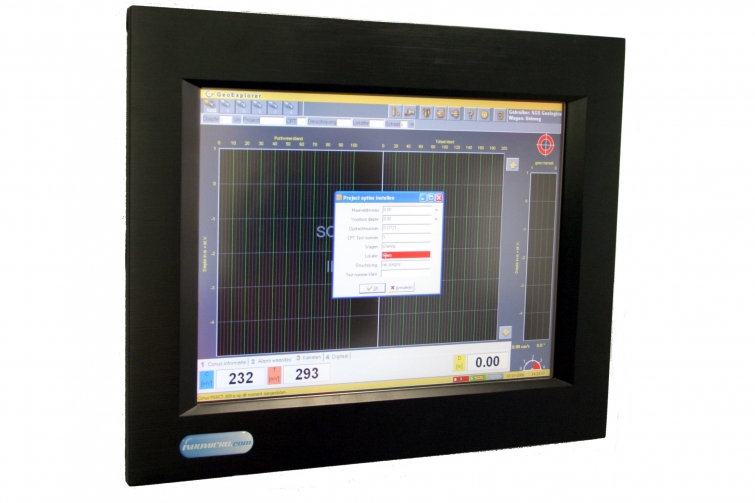CPT-Explorer supports both compression type and subtraction type electrical cones, electrical measuring heads for mechanical CPT and many special adapters for advanced CPT testing (such as the magnetometer, temperature module, conductivity sensor and alike). Automatic selection of cone type, number of measuring channels, calibration and scale.
During CPT testing up to 8 freely definable analogue and 4 digital channels can be recorded and presented simultaneously. All cone signals, such as cone resistance (qc), local sleeve friction (fs), inclination (X & Y), pore pressure (P), temperature (T), conductivity, etc. are recorded simultaneously. Furthermore the depth, time, sounding speed, zero-shifts, calibration values are recorded and all data are synchronised with depth.
CPT-Explorer also records pore pressure dissipation tests by logging the pore pressure and cone resistance versus time.
Heave or slipping of the CPT push-and-pull clamp is automatically compensated for and resuming CPT testing after interruptions (e.g. a dissipation test or placing of casing tubes) is no problem what-so-ever. Previously saved CPT test results can be re-loaded for comparison or re-evaluation. CPT-Explorer features also an integrated de-bugger option and functionality test.
An integrated project administration with the automatic generation of diary files with data such as date and time, name of CPT unit, CPT number, all zero-readings, all zero-shifts, final depth reached, calibration values, total testing meters per cone, max. cone values, possible warnings and alarms, errors in CPT and measuring procedures, and alike.
All key project and CPT test data are constantly displayed on the screen. The CPT data are displayed by means of CPT graphs. The deviation of the vertical axis of the electric cone is displayed in real time in a separate graph and by means of a XY inclinometer display. During the CPT test the penetration speed is clearly indicated at all times. All data are presented on screen in real-time in both a graphical and numerical format during the CPT testing procedure either against time or against depth. Furthermore the derived friction ratio is calculated and displayed in real-time.
Graphs can be customised in full (scale, colours, line thickness, and alike) by the CPT operator. Possibility to enlarge or compress graphs during CPT testing, and to go back to a previous moment, while the sounding keeps running. The last 6 to 24 CPT testing meters are always on screen during CPT testing, but screen scrolling is possible without compromising the CPT testing results. Recording and presentation of measured values adjustable from every 10 to every 100 mm.
CPT-Explorer is equipped with an advanced alarm system helping the user to avoid damaging the equipment and compromising the CPT data. Maximum alarm levels for cone load, zero-shift and deviation of the vertical axis can be set by the user. When one of the parameters exceeds a preset value an alarm is triggered, the screen will colour red and a signal is sent to a shut-off relay (if installed) in the hydraulic system of the penetrometer pushing rig to stop the CPT testing procedure.
The type of output format for storage, exchange and further processing can be selected by the CPT operator, i.e. APB Gorilla, Geopoint format or Excel files.
Since it is agreed by the committee governing the GEF General Exchange Format, that only controlled and approved CPT test results can be converted into the bespoken GEF-format, CPT-Explorer does not feature the option to export the raw original CPT data as GEF-format. This conversion is to be done in the software were the CPT data are interpreted and processed by the geotechnical engineer.
The GEF-format is fully compatible with a practically all software packages used for foundation designs, stability calculations and soil classification.
All measured data can be stored in the selected output format simultaneously and automatically on the computer hard-disk, a floppy and/or USB-key. All data files can be compressed automatically to a zip-file as well if required.
On-site print-outs of the original measuring values or CPT graphs, often demanded as on-site quality control or project evaluation, can be printed with the optional printer. The original measuring values can also be displayed on screen.
Individual CPT test results or complete CPT projects can be E-mailed automatically to the office after completion of the CPT test by means of the (optionally) integrated GPRS modem.
- Microsoft Windows XP, Windows 7 or Windows 10
- Intel Pentium or Celeron processor of at least 300 MHz
- 128MB RAM internal memory (256MB RAM recommended though)
- Graphical display card with 800 x 600 x 16-bit resolution (colour)
- For use of the E-mail functions a GSM modem is required
- To use the printing functions an inkjet or laser printer is required